In other Blog articles we have explained the usefulness of a CRM, why it is important for companies to have one, and what are the benefits and advantages of a CRM. But in addition to managing the relationship with our customers, a tool that can help us optimize our work is the task manager.
If in addition this tool is linked to our CRM and shows us the history of each interaction in the client file we will obtain valuable information of each task or event.
Contenido
What is a Task Manager ?
In order to manage your tasks you need to organize your day-to-day by establishing schedules with reminders to perform certain tasks. You will need a tool that manages your list of things to do through a software or program.
On occasion we need to remember tasks or events for ourselves. On other occasions, however, we need to assign a third person a task to do.
There are different specific programs to manage tasks, and these are necessary when we need to keep track of a project on which many stages and tasks depend, and which also involves several individuals. This is the example of Nozbe.
A task manager linked to uSell CRM
But a task manager associated with your CRM will allow you to comply with appointments, delivery deadlines, meetings or other events related to your customers.
If, in addition, the CRM has this module within its software, it will be more agile and easier to use. Thus, these tasks or events that you must perform, will never again escape your control. In addition to being reflected in the history of the customer so that you know at all times the status of it.

USell CRM calendar to manage your tasks
uSell CRM includes a calendar where we can add the follow-up of our tasks. We can also assign tasks or events to another user of the solution. This one, besides seeing in its calendar the detail of the task, will receive in the email associated to its user, an email of notification of assignment of the task or event.
Organize tasks and events for yourself or your team. They can be associated to a client account or not associated to any account. Get your salespeople to have their visits organized, deliver their budgets on time or attend team meetings.
Configure and customize the type of Tasks and Events
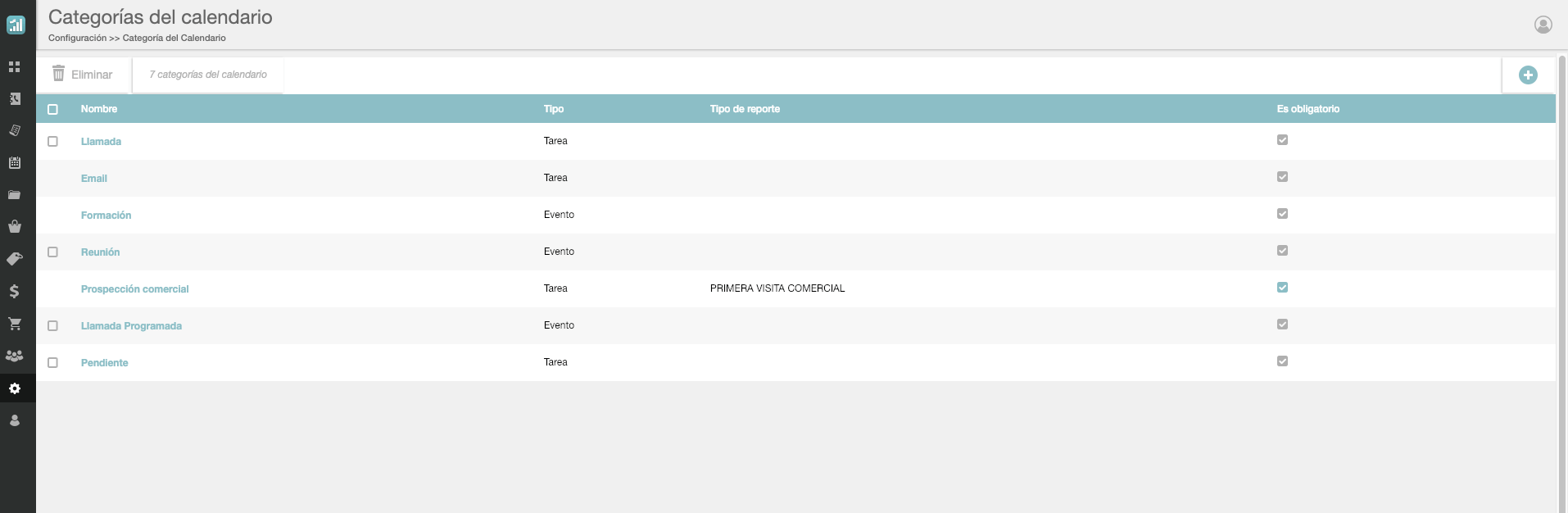
Do you need to determine categories of specific tasks and events that are recurrent in your company? uSell CRM has a unique configuration and creation of calendar categories, which will allow you in your agenda what it is.
This configuration allows companies that hire uSell CRM to create, in the configuration section of the calendar, different categories of tasks and events according to their needs.
Thus, uSell CRM adapts to task and event planning needs.
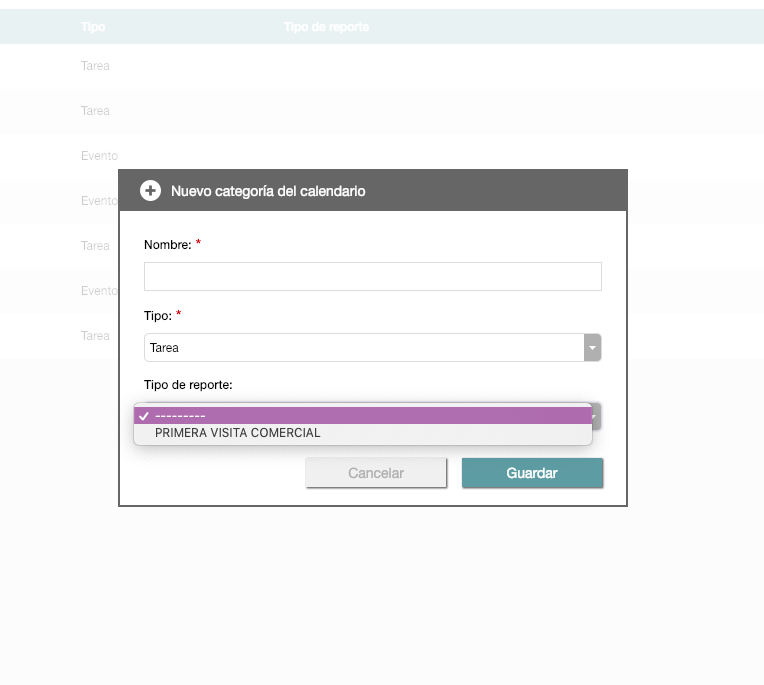
Tasks and events with an associated report type
Unique configuration of the uSell CRM task manager allows you to associate specific report types with each calendar category. In this way, in a specific task or event, the person responsible for carrying out the task may fill in the type of report associated with completing the task. We have the option that to complete the task requires to fill a type of report in a mandatory way.
What are the benefits of this option?
- Facilitates associating a specific report to a task or event and making it easy to locate by completing it in the calendar.
- Avoid loss of information by not including the required information in your CRM.
- Encourage and speed up the completion of the forms by the commercial team.
.
Therefore, the task manager offered by uSell CRM is focused on meeting your program’s follow-up needs for customer management. And it is designed to encourage the monitoring of events and interventions that have to do with the relationship of your customers.
Invite your team to events or assign specific tasks
The differences between Tasks and Events in uSell CRM serve to differentiate categories of tasks.
Normally a task is an activity that must be performed in a certain period of time. It may or may not require prior preparation, and we can assign it to another person or to ourselves. Example: sending a quote, collecting samples, calling a customer or even preparing an order.
An event is often a major event (sometimes with a specific location) that is scheduled and requires the commitment of several people. Examples of events are: meetings, internal or external training, business trips or attendance at fairs or congresses.
When another person in uSell CRM is assigned an event or task, they will receive an email with the information. It will also appear on your application calendar, pending completion.
And you: How do you manage tasks and events in your company?


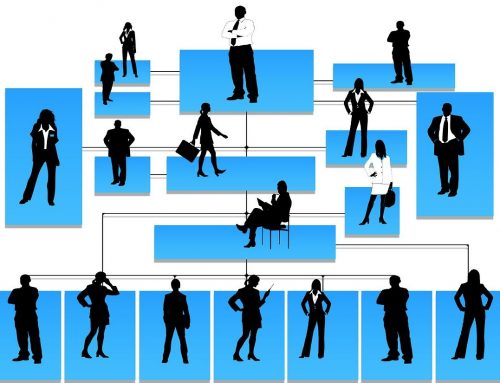


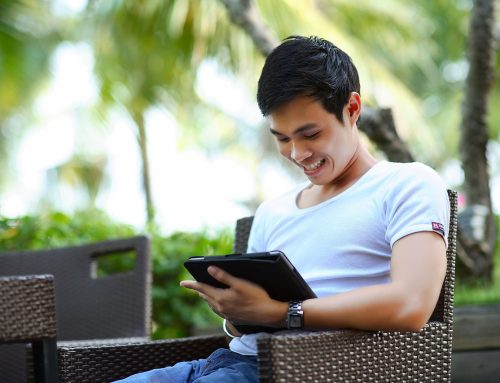
Leave A Comment