Contenido
App for Sales
An app for the order management of a company that bases its activity on the sale of products and services and, above all, these sales are developed thanks to the mobility of the commercial team , will facilitate the evolution of the company in relation to its competition.
An app of this type will therefore provide us with a mobile tool capable of supporting the tasks of making mobile orders. Even tracking them in an easy and simple way. This translates into better and faster customer service, allowing salespeople to devote themselves to sales in an optimized way.
What is an order?
A purchase order or order note is a sales contract issued by the buyer when ordering goods from the seller. It will include quantity, detail, price, discounts, method of payment, and delivery time.
In our case, uSell CRM allows us to make the task easier for the client. We will show from our app for iPad (soon available for tablets android) the available products, with prices and stocks updated.
USell CRM orders include details such as product image, available discounts, rates, customer data,… All this will be emitted in a PDF document that we will be able to send to the client for his custody and we ourselves will have our copy to prepare it and to deliver the merchandise to him in the indicated date.
uSell CRM in its app for iPad has the electronic signature of Vía Firma that allows the customer to sign the order to convert it into a fully valid document for legal purposes, see our section of Quotes Management.
In addition this will allow you to close the order in front of the customer.
Orders and budgets: differences
But what happens when the customer wants to know the approximate price before deciding? In this case uSell CRM allows us to make a quotation, which we can send you and show you on the spot. It will include images of the products, prices, discounts, quantities, details, taxes,…
The big difference between an order and a quote in uSell CRM is that the quote will not deduct the stock quantities from the units of the products and has no contractual value.
But quoting prior to orders is quite useful if the customer is not sure what exactly he wants and needs to know the price prior to ordering the products.
Once you accept the quotation, uSell CRM automatically converts it into a request to apply its own functions and follow up.
Track orders
Every company is different. Therefore, each company must follow a different methodology in the process of preparing and tracking customer orders.
uSell CRM allows you to configure the different states through which an order can pass.
We will be able to edit the name of the states that come in uSell CRM to adapt them to our needs. Move the different states and order them with the arrows and even create as many states as we need to track.
Order status in uSell CRM
This will allow us to adapt uSell CRM to the needs of our company and be able to know the status of each order to optimize its tracking.
We will be able to include the different states of the orders that we need in the configuration menu of uSell CRM. In this way we can edit the status of each order as it progresses in the process.
Thus we will get a good organization in the management and follow-up of orders.
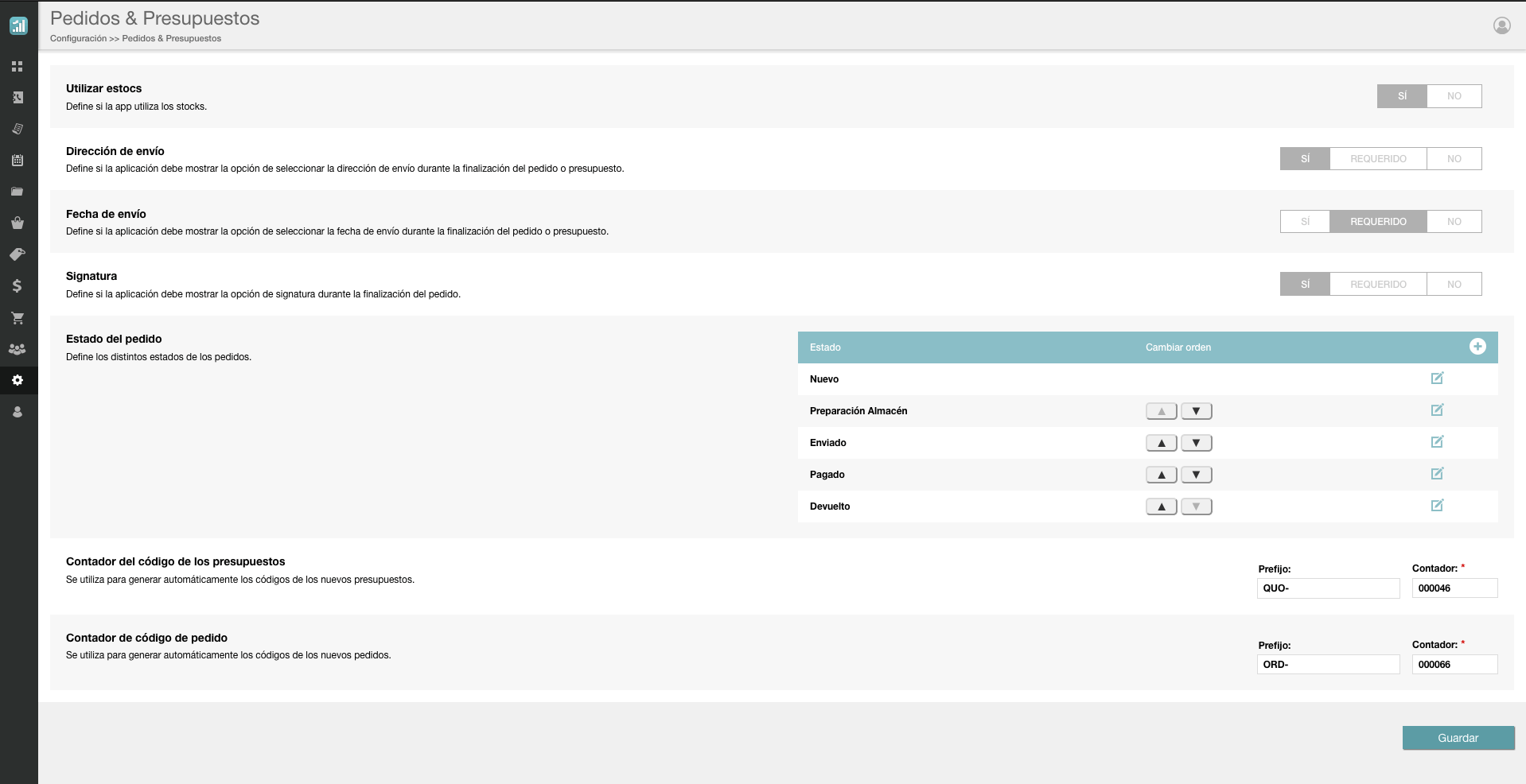
Easy, quick and easy order management
Within each order we will find the dropdown where the different states that we have configured will appear.
Thus we will be able to visualize in the list of orders the states and carry out the different filters that uSell CRM allows for an optimal follow-up.
You’ll see at a glance what orders need to be tracked and their status.
In addition, orders from the iPad are placed quickly and effectively, as uSell CRM has a powerful search for customers and products.
Even if we configure it this way, we will notify the current stock of the product and go including the available products that the customer needs to complete the sale.
Customized rates
To facilitate the order process, uSell CRM has the ability to assign pre-established rates based on the type of customer to whom we are making an offer.
This way we don’t have to worry if we are applying the price that corresponds to it, personalizing the maximum offer for each client.
Discounts and offers
Additionally uSell CRM allows applying additional discounts or surcharges to the pre-established rates for each client.
Sometimes, we need to adjust the price to get a sales close. With uSell CRM, as an administrator user, you can set permissions and limits to apply discounts, set up automatic discounts on products or product families, or even for specific customers. As an agent, you will know exactly which discounts you are allowed to apply in each case.
App for commercial
Your sales team will be able to improve the relationship with your customers thanks to a more efficient management and consequently they will have extra time to attract new customers!
Don’t ever miss the opportunity to close a sale with all the options that uSell CRM can offer you.

Would you like to know a CRM App so?


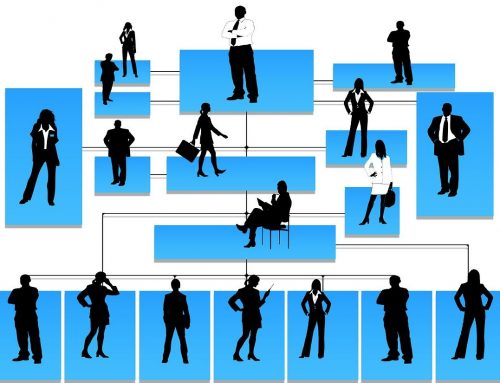


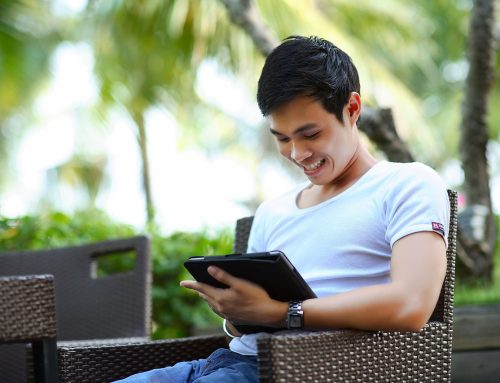
Leave A Comment